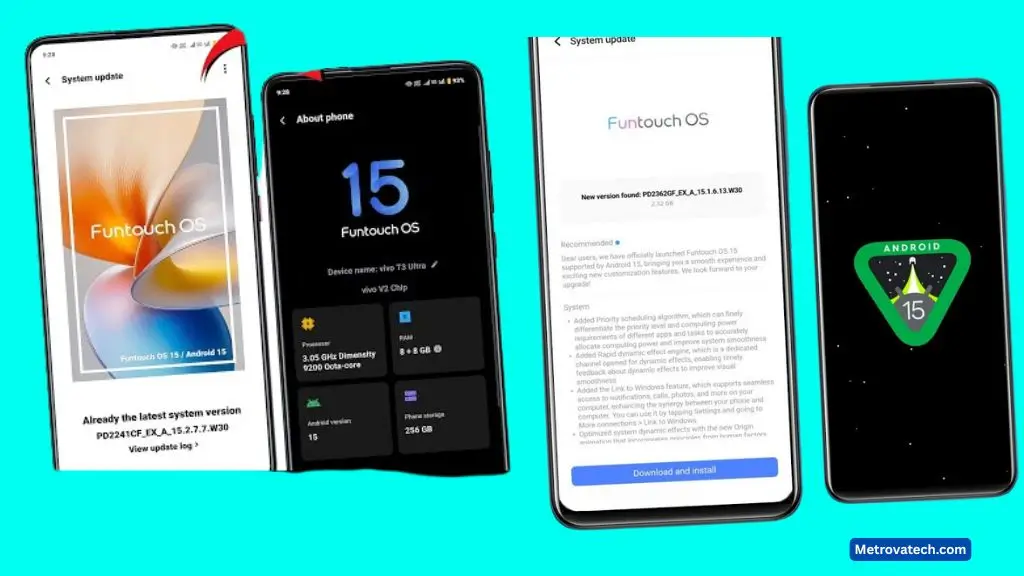If you’re one of the many Vivo or iQOO users anxiously waiting for the FunTouch OS 15 update, you’re not alone. The thought of a big system update can bring a blend of excitement and nervous questions. Is it worth it? Will your phone feel smoother or just different? FunTouch OS 15, built on Android 15, promises to transform how your Vivo T3 Ultra or iQOO device works, looks, and feels. This guide lays out everything you need to know in plain English—what’s new, what changes to expect, and honest insights from real users.
Ready for a smoother, smarter, and more personal experience with your phone? Here’s what you’ll find inside: every major feature, the rollout timeline, which phones are eligible, and real feedback from early adopters. Let’s make sure this update is right for you.
What’s New in FunTouch OS 15: Major Features & Changes
FunTouch OS 15 brings a host of changes focused on performance, personalization, and security. The update introduces a cleaner look, smarter AI tools, and meaningful speed boosts. It’s not just a new coat of paint—Vivo and iQOO are aiming for a true upgrade in daily use, whether you game, multitask, or just want a phone that feels yours.
A Fresh Look: Visual Redesign and Personalization
You’ll notice the difference as soon as you unlock your phone. Over 3,800 visual elements have been redesigned, including system colors, icons, and fonts. Even the animations—called Aqua Dynamic—feel more fluid and lively, making every swipe and tap more satisfying.
Key personalization upgrades include:
- Customizable themes and wallpapers: Mix and match colors, icon styles, and system accents with fewer taps.
- New always-on display options: Express your style with dynamic lock screens and playful widgets.
- Enhanced widget support: Add and resize widgets for quick access to your favorite functions.
It’s like moving into a freshly renovated home, where you can arrange and decorate each room to match your mood.
Performance Upgrades: Faster, Smoother Experience
Under the hood, FunTouch OS 15 is all about speed and fluidity. Thanks to a new Priority Scheduling model, apps launch up to 20% faster, even when your device is under heavy load. An advanced RAM compression technique boosts memory efficiency by about 40%, so switching between apps feels instant.
Everyday benefits you’ll notice:
- Less lag and stutter: Whether you’re jumping between apps or playing games, the phone keeps up without slowdowns.
- Longer battery life: Optimized background processes mean less drain over time.
- Smoother touch response: Over 700 touch interactions have been fine-tuned for more natural scrolling and swiping.
Gamers and power users will especially appreciate the stability during demanding sessions.
Smarter with AI: Enhanced Tools and Camera Features
FunTouch OS 15 brings AI out of the lab and into your hands. The built-in AI Image Lab can automatically enhance photos, remove unwanted shadows, and even organize your images into “Memories” albums.
Standout AI features:
- AI Photo Enhance: Fixes lighting, colors, and clarity in one tap.
- Shadow Removal: Makes scanned documents cleaner and more professional.
- Super Documents: Instantly scans, crops, and straightens papers for easy sharing.
These smart tools take the guesswork out of photo edits and daily tasks, so you save time and avoid frustration.
New Life for Gamers and Multitaskers
If you use your phone for gaming or serious multitasking, FunTouch OS 15 won’t disappoint. The improved Ultra Game Mode offers a dedicated sidebar for game tools, letting you adjust performance, block distractions, or open apps in a small window while gaming.
What you’ll love:
- Game Small Window: Reply to messages without leaving your game.
- Faster game loading: Get into the action with less waiting.
- Performance sidebar: Quick settings for frame rates, brightness, and notifications while you play.
Whether you’re conquering leaderboards or juggling work apps, your phone feels responsive and ready for anything.
Eligible Devices, Rollout Timeline, and User Feedback
FunTouch OS 15 is rolling out in phases, starting with flagship and recent mid-range phones, then moving to a wider selection. Real-world feedback points to major wins—and a few bumps along the road.
Which Vivo and iQOO Phones Get the Update?
According to the official rollout roadmap, the update started reaching devices in mid-October 2024. Here’s how the rollout looks:
- Flagship first: Vivo X100 series, Vivo Fold3 Pro, and iQOO 12 got the update first.
- Next wave: Vivo X90, X90 Pro, and iQOO 11 followed in late 2024.
- Broader rollout: Vivo T3 Ultra, V-series, Y-series, T-series, and Neo models are getting the update through early to mid-2025.
The rollout follows a beta-to-stable pattern, with early access for some users and wider release after feedback and bug fixes. For the most current list, see the official schedule.
Honest User Experiences: What Owners Are Saying
Feedback from the first wave of users is mostly positive, especially about the new UI and speed. Owners praise the update for:
- Noticeably faster app launches and smoother multitasking
- Improved battery life
- Fun, fresh animations and better customization
Some users have reported minor bugs, such as brief display flickers, notification issues, or rare app crashes. On community forums like Reddit, many say these are already being addressed with follow-up patches. Keeping your phone updated should iron out most early issues.
Pro tip: After updating, give your phone a day or two to settle. Some slowdowns or glitches may sort themselves out as the new system optimizes.
Conclusion
FunTouch OS 15, based on Android 15, brings a much-needed refresh to Vivo and iQOO devices. You get a cleaner interface, meaningful performance gains, smarter AI tools, and new features for gaming and multitasking. While a few minor bugs have popped up, most are fixed quickly, making the update a safe and valuable move for most users.
Disclaimer
The information in this article is for your reference. Software updates can introduce bugs or changes, but most issues are minor and resolved through follow-up patches. Severe or persistent problems should be reported to official Vivo or iQOO support channels. Always back up your data before updating.