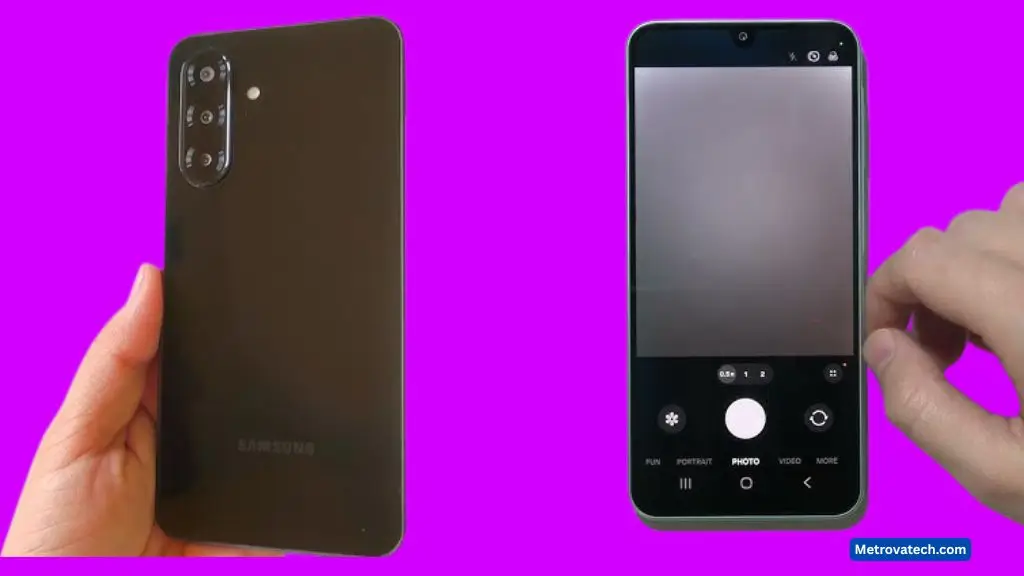Noticing that your phone’s camera sometimes struggles to capture life as you see it? You’re not alone. Many people just want a phone that takes clear, reliable photos without fuss. The Samsung Galaxy A26 5G promises just that—a camera system that’s built for everyday life, not just special occasions. This guide will break down the A26 5G’s camera features in simple terms, with practical tips for getting the most out of your photos. If you’re curious about how this phone helps you capture great moments easily, you’re in the right place.
Understanding the Samsung Galaxy A26 5G Camera System
The Galaxy A26 5G packs a surprising amount of camera tech for its price. At its core is a 50MP main sensor with Optical Image Stabilization (OIS), an 8MP ultrawide lens, a 2MP macro camera, and a 13MP selfie shooter. These specs might sound impressive, but what do they actually mean for your photos?
The 50MP main camera captures sharp details and holds up well in different lighting. OIS helps steady your hand, so shots stay crisp. The 8MP ultrawide is made for big scenes—think group photos or landscapes—while the 2MP macro lets you get up close to small subjects. The 13MP front camera is tuned for selfies and video calls, so your face looks clear and natural.
Samsung’s software brings extra perks, like AI scene recognition and night mode, which help you get better results with less effort. For more details on the specs, check out the official Galaxy A26 5G features and specs.
The 50MP Primary Camera: Everyday Versatility and OIS Stabilization
Having 50 megapixels sounds great, but what really matters is how it handles daily life. This main sensor captures lots of detail, so your cat’s fur or your child’s smile will be sharp, even when you zoom in. OIS makes a big difference when you’re snapping pics with one hand or in low light. It compensates for small shakes, keeping your images clear instead of blurry.
Low-light scenes, like cozy dinners or city nights, are another area where this camera shines. OIS and the big sensor work together to let in more light, reducing the chance of grainy or washed-out shots. You’ll notice brighter faces and clearer backgrounds, even after the sun goes down.
Ultrawide and Macro Lenses: Expanding Your Creative Options
The 8MP ultrawide lens is like stepping back to fit more into the frame—perfect for family gatherings or sunsets over the ocean. It does have its limits, though. Edges might look a bit stretched, and low light isn’t its strong suit. Still, when you want the full picture, it delivers.
The 2MP macro camera is for getting up close—think flowers, food, or textures. It struggles in dim lighting, and focus can be tricky. For best results, use it outdoors or in bright rooms, and hold your phone steady.
Video Recording and Selfie Camera: Steady Clips and Social-Ready Selfies
If you love making videos, the A26 5G lets you shoot in up to 4K at 30 frames per second. Basic stabilization keeps your clips smooth, reducing shaky footage during walks or celebrations. Audio is clear, making it suitable for vlogs, school projects, or family memories.
The 13MP front camera does more than selfies. It handles video calls with friends or family over apps like WhatsApp and Zoom, keeping your face sharp and well-lit. Filters and beauty modes are available but can be turned off for a natural look. Sharing to social media is quick and easy, with most images ready to post without edits.
How Galaxy A26 5G Helps You Capture Every Moment Clearly
The A26 5G isn’t just about hardware—its smart software makes a big impact on your photos. Features like auto scene optimization and night mode help you snap great shots, even if you’re not a “camera person.” Regular updates also bring small improvements over time.
Smart AI and Scene Recognition: Let the Camera Do the Thinking
You don’t need to tweak settings for every shot. The A26 5G uses AI to recognize what you’re photographing—food, pets, flowers, or bright skies—and adjusts colors, brightness, and contrast automatically. For example, food looks more appetizing, pets’ fur gets extra detail, and sunsets pop without looking fake.
Scene detection means you can focus on the moment, not the menu. The phone’s brain handles the rest, making it easier to get a good shot every time.
Night Mode and Low-Light Photography: Clear Shots After Dark
Night mode combines several images into one, so your photos look brighter and clearer in dim light. OIS helps, too, by keeping the camera steady while it gathers more light. You won’t get pro-level shots in pitch darkness, but you can expect usable images at dinners, concerts, or on walks after sunset.
Best results come if you hold the phone still and give it a second to process. Look for steady surfaces for tricky shots, and let night mode work its magic.
Tips for Everyday Great Photos: Make the Most of Your Camera
Even the best camera benefits from a few good habits. Try these simple tips:
- Keep the lens clean: Wipe it with a soft cloth to avoid smudges.
- Use grid lines: Turn on grid lines in settings to help frame your shots straight.
- Explore portrait mode: Adds a blur effect behind your subject, making people stand out.
- Stick to natural light: Find good lighting when possible, especially for indoor photos.
- Avoid digital zoom: Move closer for better details instead of zooming in with your fingers.
For more advice, you might enjoy these practical smartphone photography tips, which are great for beginners and experienced users alike.
Conclusion
The Samsung Galaxy A26 5G camera system delivers strong value for anyone who wants reliable, everyday photos without needing to study manuals or settings. The 50MP main sensor and OIS give you sharp, steady shots, while AI features and night mode make life easier for busy people. There are limitations, like the basic macro lens and ultrawide’s lower low-light ability, but for its price, the A26 5G is a confident pick.
Disclaimer: If you’re curious about more features or want to see the phone up close, the official Samsung Galaxy A26 5G page has all the details. Happy shooting!