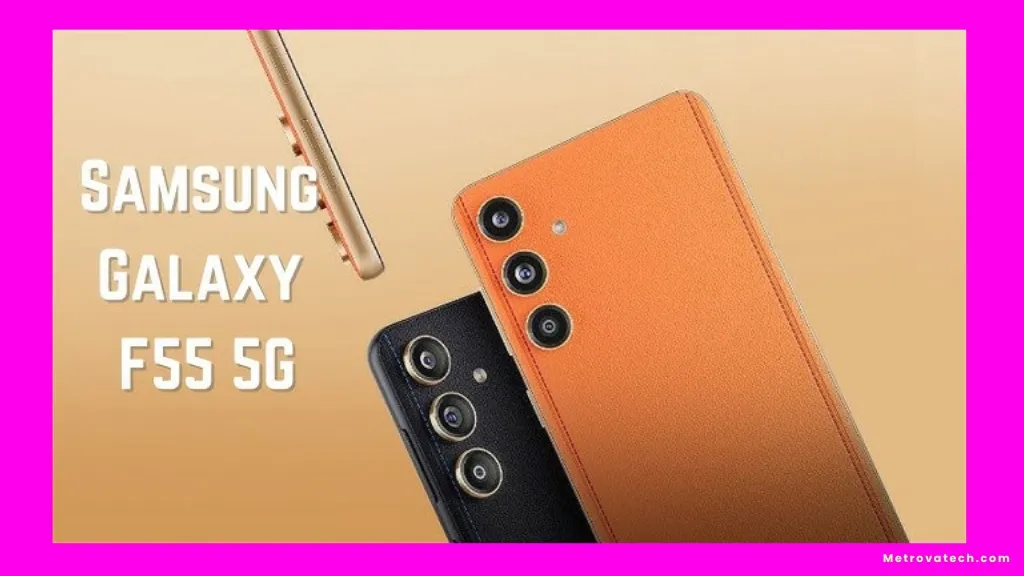If you’re overwhelmed by technical camera terms or unsure if the Samsung Galaxy F55 5G’s camera truly stands out, you’re not alone. With so many phones advertising big megapixels and smart AI, it’s easy to get lost in marketing. But if you care about capturing clear, lively photos—especially for social media or travel—understanding what the F55 5G actually delivers is important.
This review will break down the real-world camera experience of the Galaxy F55 5G in simple terms. I’ll cut through the buzzwords and give you honest insights, so you can decide if this camera matches your needs.
Camera Hardware: What You Actually Get with the F55 5G
The Samsung Galaxy F55 5G features a triple-camera setup:
- Main lens: 50MP sensor (with optical image stabilization)
- Ultra-wide lens: 8MP (covers more area in a single shot)
- Macro lens: 2MP (for close-up detail)
The camera module sits in a minimal, vertical strip on the phone’s vegan leather back. The layout is clean and doesn’t stick out much, so it won’t catch on your pocket or case.
How do megapixels matter? Think of megapixels like the number of tiles in a mosaic: more tiles mean more detail. But if each tile (pixel) is too small, it may not catch enough light, making low-light shots grainy. So, a 50MP camera can snap sharp daylight photos, but image quality also depends on sensor size, lens quality, and processing.
Front camera: The F55 5G gives you a 50MP selfie camera. It’s designed for sharp self-portraits and supports 4K video, making it suitable for vlogging or high-quality video calls.
The 64MP Main Camera: Does It Deliver?
The F55 5G promises big numbers, but can it back them up? In good daylight, the main camera captures photos full of detail and accurate colors. Skin tones look natural, and you can zoom in on pictures without them falling apart.
Strengths:
- Crisp, detailed shots in sunlight or well-lit rooms
- Fast focus and quick shutter speed
- OIS (Optical Image Stabilization) keeps most hand jitters in check
Where it falls short:
- In low light or at night, photos start to show grain and lose sharpness
- Dynamic range (the difference between shadows and highlights) is just average—bright skies can look washed out
- Color consistency can be unpredictable in tricky lighting
Compared to rival phones in the same price range (like the Redmi Note 13 Pro or Realme 12 Pro), the F55 holds its own for daylight shots but trails behind in night photography and ultra-wide clarity.
Ultra-wide and Macro Lenses: Nice To Have or Just Gimmicks?
Let’s be honest: extra lenses sound cool, but do they help?
- 8MP Ultra-wide lens: This is great for fitting big groups or stunning landscapes into one frame. In bright light, photos look fine, though a bit less sharp than the main camera. At night or indoors, images get soft and lose color detail easily.
- 2MP Macro lens: Designed for close-up shots (think flowers or small objects), the macro lens captures detail up close but struggles with sharpness and color. You’ll get the best results in direct sunlight, but don’t expect magazine-level close-ups.
When are these extra lenses useful?
- Outdoor group photos or travel scenes (ultra-wide)
- Creative close-ups with plenty of light (macro)
- Avoid both in dim rooms or after sunset
Front Camera Abilities – Selfies and Video Calls
The 50MP selfie camera is a highlight for the F55 5G. In daylight, it captures sharp, natural-looking photos. Samsung’s portrait mode creates good separation between you and the background, which helps your selfies pop—especially for social sharing.
Other front camera perks:
- 4K video recording at 30fps, which is impressive at this price
- Beauty and smoothing filters (optional) for softer skin
- Reliable exposure in most lighting, though low-light selfies can get noisy
Downsides: Autofocus can be a little slow, and low-light selfies may look murky or soft. Still, for most users, it’s a solid performer.
AI Camera Features: Helpful or Just Hype?
You’ll see “AI” everywhere in Samsung’s camera marketing. But what does it actually do? In practice, AI helps the camera recognize scenes and adjust settings automatically—like boosting color for food photos or brightening a sunset.
AI-powered tools include:
- Scene optimizer (auto-adjusts colors and contrast)
- Night Mode (merges multiple shots for brighter night photos)
- Portrait enhancement (smooths skin or blurs backgrounds)
- Document scan (straightens and sharpens paper photos)
When does AI help?
- Quick snaps when you don’t want to fiddle with settings
- Night Mode can make dark photos look brighter and more usable
- Portrait AI works well for social media selfies
Drawbacks:
- Sometimes, AI over-processes photos, making them look too smooth or fake
- Auto mode can be slow in very dark places, leading to blurry shots
Shooting Modes and Smart Features Explained
Here’s a quick rundown of the main shooting modes you’ll use:
- Scene optimizer: Automatically tweaks colors for food, sky, greenery, and more. Great for making colors pop, but sometimes it goes too far.
- Super Night: Brightens dark scenes by merging several shots. Works best for still subjects, but moving objects can blur.
- AI beauty: Smooths skin, brightens eyes, and can slim faces. Fun for selfies, but natural looks are better at lower settings.
- Document scan: Straightens and sharpens documents for easy sharing or archiving. Handy for receipts or notes.
For most users, these modes work as promised—but if you prefer total control, you can always switch to Pro mode.
Video Recording, Stabilization, and Extra Features
Video specs on the F55 5G are above average for its price:
- 4K video at 30fps (front and back cameras)
- 1080p at higher frame rates for smoother motion
- Optical and digital stabilization to reduce shakes
- Slow-motion and time-lapse for creative effects
Real-world results:
- Daylight videos are sharp with decent sound
- Stabilization keeps casual walking shots steady
- Low-light video loses detail and can look fuzzy
- Slow-motion is smooth but works best in strong light
For social media clips or video calls, you’ll find the F55’s video abilities more than enough. Just know that night videos won’t look as crisp as day shots.
Conclusion
If you’re a casual shooter, selfie fan, or love sharing on social media, the Samsung Galaxy F55 5G’s camera setup will keep you happy in most situations. The main and selfie cameras are reliable in daylight, and AI tools help make photos pop with minimal effort.
Disclaimer
The information and pictures provided on this page are not guaranteed to be completely accurate. Please seek expert advice before making any decision.
[hurrytimer id=”3081″]